


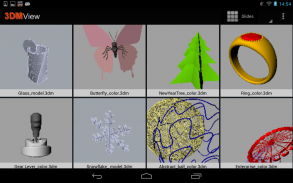
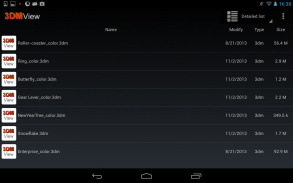


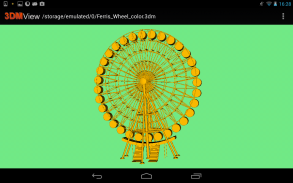
3DM View

Description of 3DM View
<b>We have collected all your feedbacks and recommendations and decided to renew our 3DM View developing a new viewer that would support more formats (including 3DM format) and contain new features.
Try our new ViewER here: </b><a href="https://play.google.com/store/apps/details?id=com.amcbridge.viewer">https://play.google.com/store/apps/details?id=com.amcbridge.viewer</a>
3DM View is an Android application for 3D model rendering that supports openNURBS (.3DM) files including files generated by Rhino™ family of products from McNeel & Associates - <a href="https://www.google.com/url?q=https://www.google.com/url?q%3Dhttp://www.en.na.mcneel.com/%26sa%3DD%26usg%3DAFQjCNFBIr5Zj2jQAA_nQfXmDyOPNXzp2g&sa=D&usg=AFQjCNFrnAMFPpoUwyp7LvenAcd-87NJJA" target="_blank">http://www.en.na.mcneel.com/</a>. The detailed format description can be found at: <a href="https://www.google.com/url?q=https://www.google.com/url?q%3Dhttp://www.opennurbs.org/docs.htm%26sa%3DD%26usg%3DAFQjCNF1hjxI952CSbAGDFWCIrfYcI1JMg&sa=D&usg=AFQjCNFcmTQIRBFmiLRMSDbPdblyJfrL-Q" target="_blank">http://www.opennurbs.org/docs.htm</a>.
Models for rendering with 3DM View must be stored locally on an Android device (models can be loaded to the device using a browser download manager, email, or USB connection).
3DM View supports a standard set of user manipulations: such as PAN\ZOOM\ROTATE\FIT.
The “Open File” feature enables a new model to be opened without returning to the preview window.
Models can be opened directly via the file manager.
(NOTE: Models with wireframe data only are not supported. For the model to be rendered, it must be saved in shaded mode.)

























